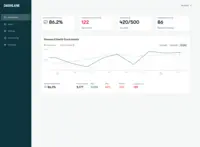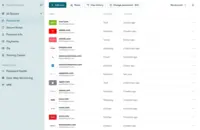Overview
What is Dashlane?
Dashlane is a password management solution designed to enable admins to easily onboard, offboard, and manage their employees with the assurance that company data is safe. And employees can enjoy a way to manage their work and personal accounts with…
Reviewer Pros & Cons
Pricing
Individual Free
$0
Starter
$2
Individual Advanced
$2.75
Entry-level set up fee?
- No setup fee
Offerings
- Free Trial
- Free/Freemium Version
- Premium Consulting/Integration Services
Starting price (does not include set up fee)
- $2 per month
Product Details
- About
- Competitors
- Tech Details
- FAQs
What is Dashlane?
Dashlane is a password management solution designed to enable admins to easily onboard, offboard, and manage their employees with the assurance that company data is safe. And employees can enjoy a way to manage their work and personal accounts with a solution boasting millions of users.
Dashlane uses a patented security architecture and AES 256-bit encryption to keep information safe
The Admin Console is used to onboard new team members, manage permissions, and monitor security issues.
The Dashlane password manager includes reporting that tracks password improvement over time.
Encrypted passwords can be shared with individuals or groups so passwords are never sent unsecurely over email or Slack.
Two-factor authentication is built in to Dashlane by design and is compatible with preferred mobile authenticator apps or U2F keys.
SSO is designed to be easy to install and improve the efficiency of managing employees (Only available on Dashlane Business.)
- SIEM Integration and Dark Web Monitoring included in all Business plans.
Dashlane states their password manager currently has 19+ million people and 22,000+ organizations as active users.
In 2023 Dashlane launched Dashlane Confidential SSO. This is a single sign-on (SSO) solution that uses AWS Nitro Enclaves’ isolated virtual machines to create an encrypted confidential computing environment where employees can store vault keys that are inaccessible to third parties or the vendor.
Dashlane Features
- Supported: SCIM + SSO integration
- Supported: Dark Web Insights & Phishing Alerts
- Supported: Zero-Knowledge Architecture
Dashlane Screenshots
Dashlane Video
Dashlane Competitors
Dashlane Technical Details
| Deployment Types | Software as a Service (SaaS), Cloud, or Web-Based |
|---|---|
| Operating Systems | Unspecified |
| Mobile Application | No |